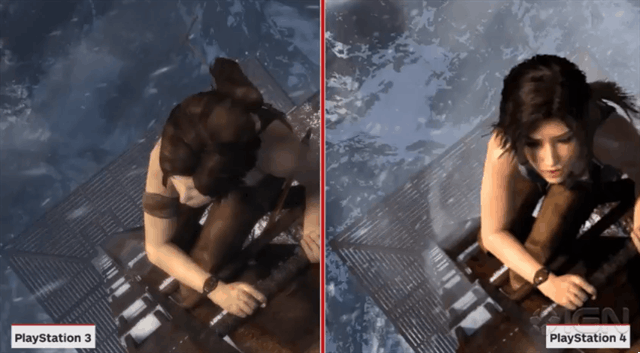Do you have videos on your computer that you probably want to play with your PsP
device and you might have uploaded them and only to discover that the music or
movie or whatever video you’ve been enjoying with your computer can’t play on
your PsP.
That’s because the format of the video doesn’t compact to
your PsP device. Only MPEG-4, AVC are
supported format on PsP devices. You would need a video converter as in the
case of ripping an audio cd and converting it to be playable on your PsP.
Now follow the steps below to get music, movies or other
videos on your PsP.
STEPS
- connect
your PsP to your Pc with a compactable USB cable
- your
computer should now recognized your PsP, if it doesn’t then go to
“settings” on your PsP, then scroll to USB connection and press the “X”
button to connect your pc to your psp.
- you
would have to download and install “video download studio” on your
computer, used for conversion of the videos you want to play on your psp.
- once
you’ve used the “video download studio” to convert your video into a
MPEG-4,AVC format, copy and paste the converted video to the folder named “Video”
on your PsP memory file.
- press
the “O” button on your PsP to disconnect USB connection, go to video, then
select your video and watch.
HOW TO USED THE
“VIDEO DOWNLOAD STUDIO”
There are 4 simple steps to take to convert a video using
the video download studio. They are as follows:
However before you begin once you’ve installed the video
download studio, now on your desktop, double click on it to open it. When is
opened note there are 3 main tab at the top left, which are named “Download”, “Convert” and “Play” in
accordance. Then click on the “Convert”
tab.
Now you could follow the 4 simple steps as follows:
STEPS
1. click
on “Add” to choose videos on your computer, select videos you want to convert.
2. open
“profile”, then select “psp”, this is where you could select the type of format
and quality of video you want to convert to. For a better video and sound quality
select “PsP MPEG-4 Video-Excellent quality(*.mp4).
3. choose
the destination of your converted video, is normally in a default, so might
just leave “Destination” in default.
4. select
or mark the videos you added in step one, then click on “convert” in step four
at the button right. It will take some time to convert the video, once done. Go
to step three (Destination of your converted videos) and click on “Open” to
open where your converted videos are located on your computer. Then copy and
paste them on the “video” folder of your PsP memory. That’s all.
NOTE
You could also used the video
download studio to convert not just for PsP but for other devices and consoles
as well such as the Ps3, xbox360, iphones, mobile phones etc. To convert for
other devices, in step 2 where you had to select profile, there are actually
list of devices that you can select to convert, select the one, in this
case not PsP, and convert. It would play
in the device you selected.